Getting Started
Connection to a CS-2 node
 Connection to a CS-2 node is a two step process.
Connection to a CS-2 node is a two step process.
The first step requires a MFA passcode for authentication - either a 8 digit passcode generated by an app on your mobile device (e.g. mobilePASS+) or a CRYPTOCard-generated passcode prefixed by a 4 digit pin. This is the same passcode used to authenticate into other ALCF systems, such as Theta and Cooley.
In the examples below, replace ALCFUserID with your ALCF user id.
To connect to a CS-2 ("chief") node:
- From the local machine, ssh to the login node first:
ssh ALCFUserID@cerebras.alcf.anl.gov - From the login node, ssh to the destination CS-2 chief node:
or
ssh cs2-01-masterssh cs2-02-master
Alternatively, this maybe done in one command line from the local machine. (two passcodes required):
ssh -o "ProxyJump ALCFUserID@cerebras.alcf.anl.gov" ALCFUserID@cs2-01-master
ssh -o "ProxyJump ALCFUserID@cerebras.alcf.anl.gov" ALCFUserID@cs2-02-master
Verify that the connection was successful with
uname -a
testbed-cs2-01-med1 or testbed-cs2-02-med8, and not cs-login.