Storage
Home File System Space
Users have a shared home filesystem /home shared across the ALCF AI testbed systems, including the login and compute nodes. Default user quota is 1 TB storage and 1,000,000 files. This space is backed up.
Project File System Space
The team project/campaign file system /projects is intended to facilitate project collaboration and is accessible to the team members of your project that have an ALCF account. Default group storage quota is 2 TB and 2,000,000 files. Please note that this space isn't backed up. Our policy is that data will be purged from disk 6 months after project completion.
Data Transfer
Users can transfer data to and from the AI testbed using Globus or tools such as scp or rsync.
Using Globus
We have a Globus endpoint each to move data to and from the /projects and /home filesystem respectively.
- Use
alcf#ai_testbed_projectsfor the/projectsfile system - Use
alcf#ai_testbed_homefor the/homefiles system
Relevant information regarding using globus can be found here
ALCF Facility Policies
ALCF Facility Policies is available here
Please Note: The basic level of protection provided is UNIX file level permissions; it is the user's responsibility to ensure that file permissions and umasks are set to match their needs.