Getting Started
On-Boarding
See Get Started to request an account and additional information.
Setup
System View
Connection to a SambaNova node is a two-step process. The first step is to ssh to the login node. This step requires an MFA passcode for authentication - an eight-digit passcode generated by an app on your mobile device, e.g., mobilePASS+. The second step is to log in to a SambaNova node from the login node.

Log in to Login Node
Login to the SambaNova login node from your local machine using the below command. This uses the MobilPass+ token generated every time you log in to the system. This is the same passcode used to authenticate into other ALCF systems, such as Theta and Cooley.
In the examples below, replace ALCFUserID with your ALCF user id.
ssh ALCFUserID@sambanova.alcf.anl.gov
Password: < MobilPass+ code >
Note: Use the ssh "-v" option in order to debug any ssh problems.
Log in to a SambaNova Node
Once you are on the login node, the SambaNova system can be accessed using the alias sm-01 or sm-02.
ssh sm-01
# or
ssh sm-02
SDK setup
The SambaNova system has a bash shell script to set up the required software environment. This sets up the SambaFlow software stack, and the associated environmental variables and starts a pre-configured virtual environment.
Use
ALCFUserID@sm-01:~$ source /software/sambanova/envs/sn_env.sh
(venv) ALCFUserID@sm-01:~$
The contents of the sn_env.sh script is shown below for convenience.
alias snpath='export PATH=$PATH:/opt/sambaflow/bin' # This is the path to SambaFlow which is the software stack running on SambaNova systems. This stack includes the Runtime, the compilers, and the SambaFlow Python SDK which is used to create and run models.
alias snthreads='export OMP_NUM_THREADS=16' # The OMP_NUM_THREADS environment variable sets the number of threads to use for parallel regions. The value of this environment variable must be a list of positive integer values. The values of the list set the number of threads to use for parallel regions at the corresponding nested levels. For the SambaNova system, it is usually set to 1.
alias snvenv='source /opt/sambaflow/venv/bin/activate' # This starts the pre-configured virtual environment that consists of sambaflow and other built-in libraries.
NOTE: SambaNova operations will fail unless the SambaNova venv is set up.
You may deactivate the environment if finished.
deactivate